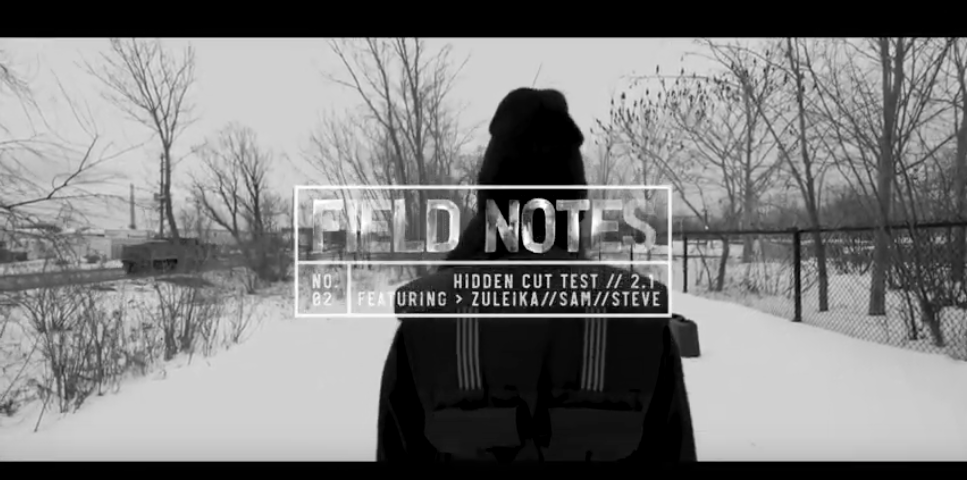5 Mistakes to Avoid When Creating Content with Smartphone Video
Smartphone Tips for Professional Video: Helping you SAVE money and ADD value
In the early days of user-generated content, a lot of big companies reached out to customers asking them to share their stories using footage shot with their phones. The experiment; while engaging customers, really didn’t work for advertisers. Why? Because people tried to use a professional/unionized commercial production agency model, using badly shot home video. The result was, well, weird—hundreds of thousands of dollars for agency creative and post-production, and the experiment didn’t last long.
Then social media exploded and everything changed, again. Now, everyone is a content creator. Young people are amazing with their phones and apps; they tell stories all day long, every day, and boomers are following suit. And on the client side, everyone had to think about how to do more with less because of the increased demand for content. Video in particular exploded, and put pressure on budgets and timelines. This is when our team started to work on a hybrid model; incorporating client or customer video for certain projects, or integrating footage into our professionally shot material. Why do we think it can be a fantastic creative exercise? Because we’ve done it… a lot.
We’ve been incorporating client-generated video into our production for at least five years now. And while we’ve had lots of success, we had some growing pains — bad audio, blown out video, file corruption, portrait instead of landscape and other stumbles along the way. But those experiences shaped the creation of our Q Media “DIY Smartphone Video Production Guide” that we’ve put together for our clients at Direct Energy, Kinross Gold and HR powerhouse Odgers Berndtson. We knew our insights would really up the production value, so we shared our corporate smartphone video production tips with our clients so they easily deliver better content on their own. Just this September, we created three stories combining smartphone footage with material we shot for Plan Canada’s International Day of the Girl. It delivered content clients wouldn’t otherwise be able to afford, added an element of authenticity and Plan and their partners were thrilled with the results.
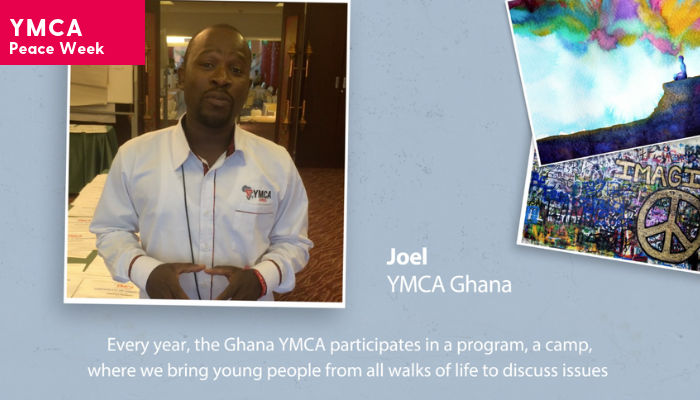
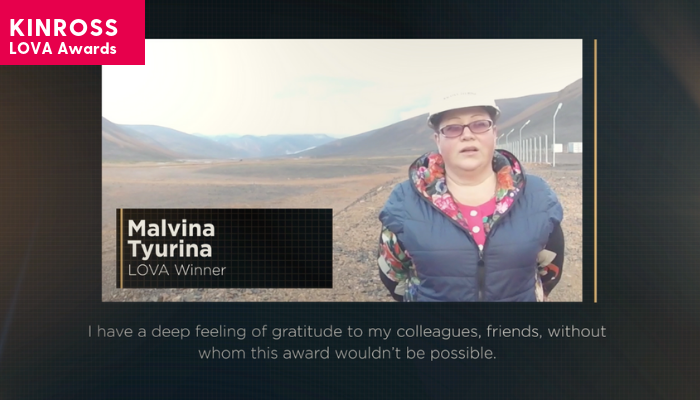
Here are the five most commons mistakes (or misconceptions) we have consistently witnessed during smartphone video production.
1. Assuming everyone knows how to shoot video
When you’re a big company stretching across the country or globe, getting everyone involved in content creation can be a huge expense and logistically complex. Which is why more and more companies are reaching out and asking their teams to part of the video creation process. But just because most people are creating and posting video all the time, doesn’t mean they couldn’t use some help. Education and support in the form of clear guidelines, a DIY style guide with smartphone tips for professional video – with suggestions on framing, lighting without professional lights and the tools to share the material seamlessly – can create an engaged remote communications team at the ready.
|| Download our Smartphone Tips for Professional Video Guide Now ||
2. Worrying about the quality of the video
These days, phones shoot 4k broadcast-quality video and take camera-ready stills; image quality is no longer the issue. The reality is there are so many situations where shooting with a phone is the only affordable way to capture video material. We’ve done it for lots of big corporations in remote locations: sourcing employee testimonials from the wilds of Siberia for Kinross; customer clips from the 46 states where Direct Energy does business; and getting employee engagement from staff in every region across Canada for McDonalds. Using a phone can get you material you could never afford to shoot with professional crews.
But remember: good video is only going to help you on your next production if you pay attention to Rule #3!
3. Not paying attention to audio
Audio matters more than picture. Believe it. After getting some footage from overseas that was shot in a super remote part of the world, everyone at the Q shop was depressed when we realized the interview was unintelligible. Watch this video to clearly understand why sound is so important.
That’s why we insist on small mics to be used for all interviews. Most of our gear recommendations to clients can be purchased online for under $50 US and add huge value to user-generated video. If purchasing a mic isn’t possible, we also provide tips for getting the best out of the mics built into smartphones.
|| Download our Smartphone Tips for Professional Video Guide Now ||
4. Going it alone
While we have no doubt you have team members who can edit and construct a video using footage culled from across your network, we believe you will get better results if you find a content partner. Shooting on phones can be a brilliant way to get footage and engagement from your staff and customers, but by following the PWP rule — Partner With Professionals – you can take the cost savings from shooting on smartphones to get professional help with strategy, creative post-production and distribution. It’s not the right approach for all content creation, but sometimes it really comes in handy. With Direct Energy, we shot in all of their locations for a big re-launch of their brand. A six-person crew on the road for three weeks with airfares, hotels and per diem made it a six-figure proposition. Then two years later, we ran the numbers for 30 interviews in 15 cities and knew it would be too expensive. So we pitched them another idea: a strategy and creative that could be translated in a few paragraphs and an easy to use three-page DIY smartphone guide for Direct Energy local staff so they could record the footage themselves. And guess what? About 70% of the footage was great! We used our professional tools to adjust some cases of bad framing or lighting and then we edited the footage, added slick graphics, music and cleaned up the audio. The result was a professional product, at a greatly reduced cost. If we hadn’t suggested this hybrid model, the videos wouldn’t have been completed, or would have been so amateur that the CMO would have rejected distribution.
|| Download our Smartphone Tips for Professional Video Guide Now ||
5. Forgetting to manage your media
We live in a chaotic world of media management (just think about trying to find those family pictures from last summer!) so if your team can do some basic archiving, say on Google Drive, it will save you huge amounts of work down the road. Think of your assets as your very own stock image library. We know our clients understand the importance of managing a media library because we often get asked for the raw media assets before we even get started on projects.
And please keep in mind, it’s harder than it sounds – it takes skill and time to manage and organize media formats. So if you are gathering lots of phone video or managing media from a range of partners, don’t forget: organizing, sorting and archiving that material is essential. We recommend reaching out to a freelancer or a production partner to help you set up an internal system that will work for you – because when you are making quick changes, or need assets urgently, having an organized media library will be invaluable.
The good news? If you avoid these 5 mistakes, you can create professional quality video with your smartphone. The better news? If you’re feeling overwhelmed, have a question or want to brainstorm, we’re here to help. Give us a call (416 361 5907) or connect with our VP of Content, Caitie.